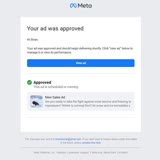Bosch Fridge Model KGN57SM34 Warranty Denial
In 2017, I got a Bosch refrigerator, model KGN57SM34, with a 7-year warranty. The warranty is still valid. However, about a month ago, the higher door began rubbing against the lower door while opening and shutting. I called the authorized service; they arrived, inspected the door, and discovered th...